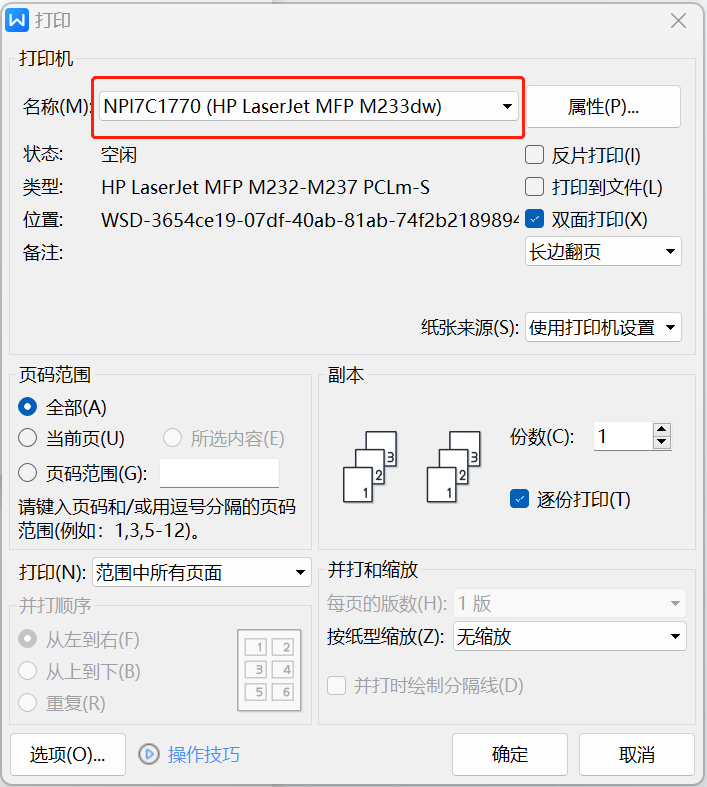Printer Option Guide
发布者:赵亚囡
发布时间:2023-09-11
浏览次数:13
Firstly,you should connect to the office's WiFi!
Step1:Install “HP Smart” through the link below:

Step2:Open the “HP Smart” client.
Step3: Click the button to add printer as the image below.

Step4: Click the displayed printer.

Step5:Input the printer's "PIN code" and submit.
The PINcode is as follows:
The office where the printer is located / PIN code
501 office / 42075400
504 office /08738377
506 office / 22647593
508 office / 52351853
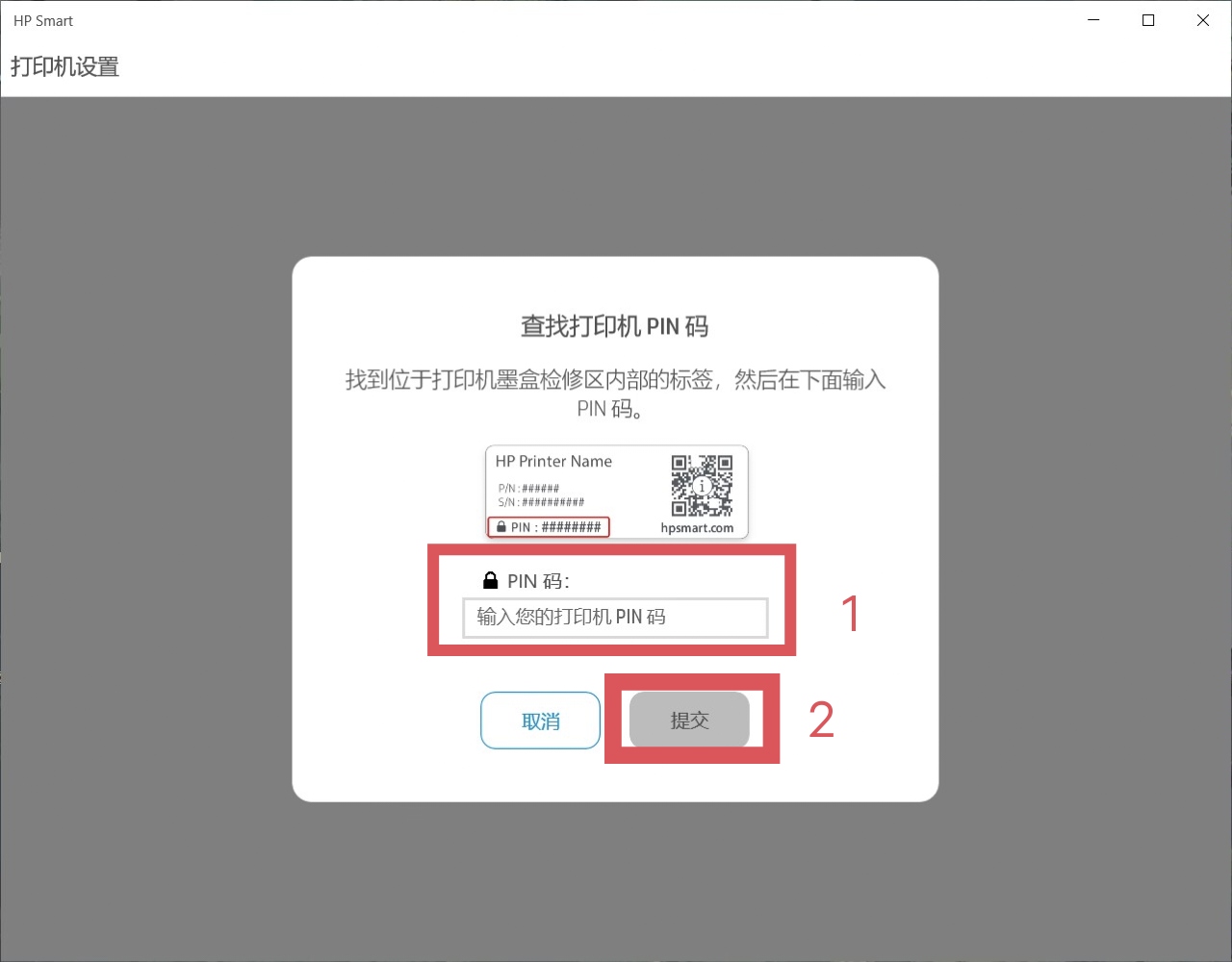
Step6: Get started.

Step7:Open the file to print then select the name of the printer